Support Section
If you encounter any issues, please contact our support team.
Email: support@shelfpay.in
help@shelfpay.info
WhatsApp Contact: +91-8904676505
We’re moving to an Upgraded Shelf App
Exciting features, improved performance and security, and a whole new experience awaits you.
Important Notice: Action Required
Withdraw money from the Shelf app
Deadline: 23 August 2024
Reason: To ensure a seamless transition, please withdraw your wallet money before the deadline. Your current Shelf account will be closed as we upgrade you to our new app. The New App will be given according to waitlist.
Note 1: Please do not respond to any calls/messages from number/email other than our official support:
+91-8904676505 or support@shelfpay.in/help@shelfpay.info
Note 2: Any Rewards/Cashback allotted by Shelf will automatically expire within the deadline of withdraw.
Steps to Withdraw and Clear Your Balances
UPI/QR scanning is not working:
Only use bank transfer
Step 1: Open the Shelf app
Step 1: Open the Shelf app
Step 1: Open the Shelf app
If not downloaded, Download the Shelf App from PlayStore/App Store (Link)
Launch the Shelf app on your device.
Ensure you have the latest app version (1.0.17) installed. Check from profile screen.
Step 2: Navigate to Your Groups
(If you are part of any group)
Navigate to group
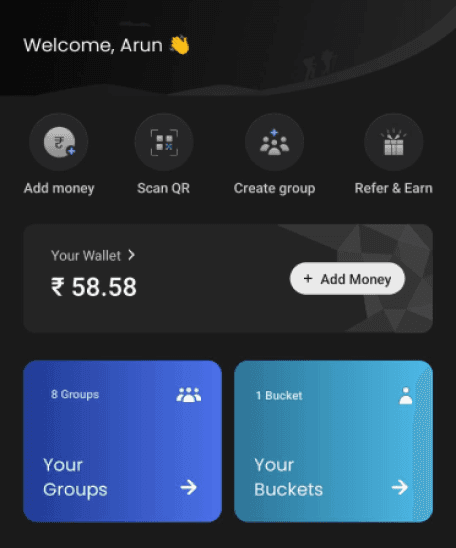
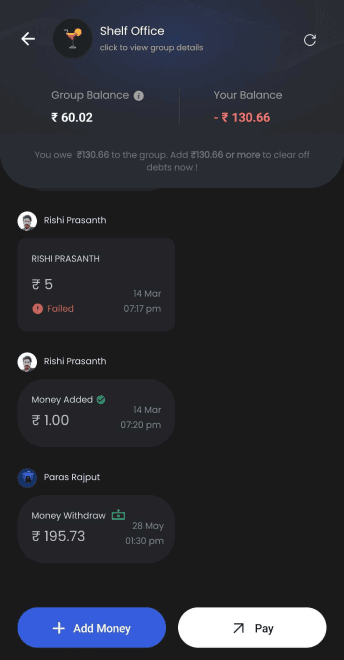
If Your Balance in Group is “Negative”
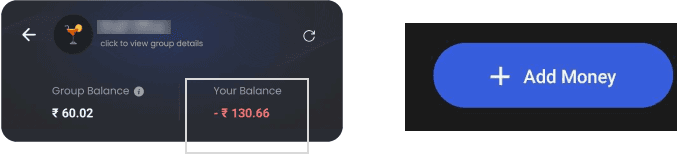
Tap the "Add money" button.
Add money equivalent to -ve balance to make your pending balance “0”
Move to step 3 to withdraw amount to your bank account
If Your Balance in Group is “Positive”
Case 1: Group Balance Greater Than Your Balance
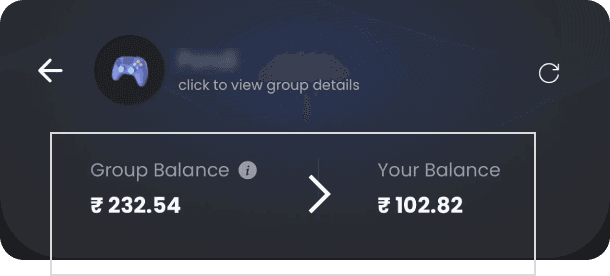
Tap on your Group name to view group details
Click “Withdraw your balance”
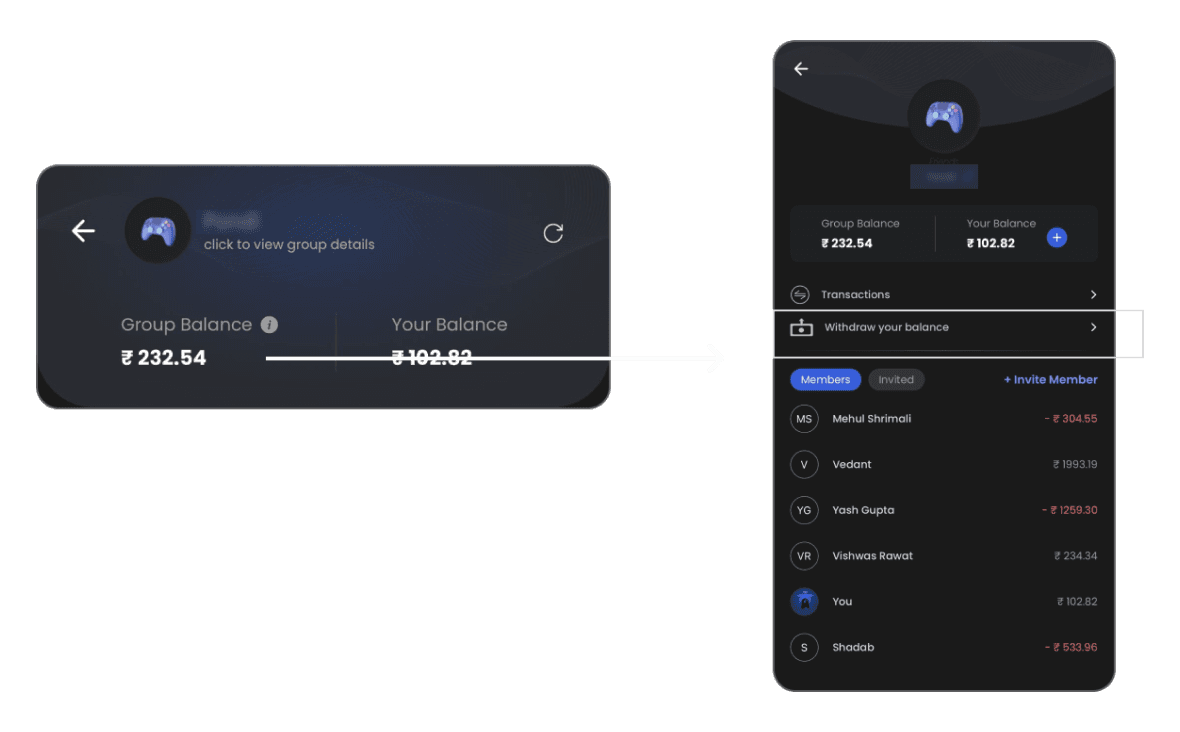
Click “withdraw” button to transfer money to personal wallet and refresh the sceen.
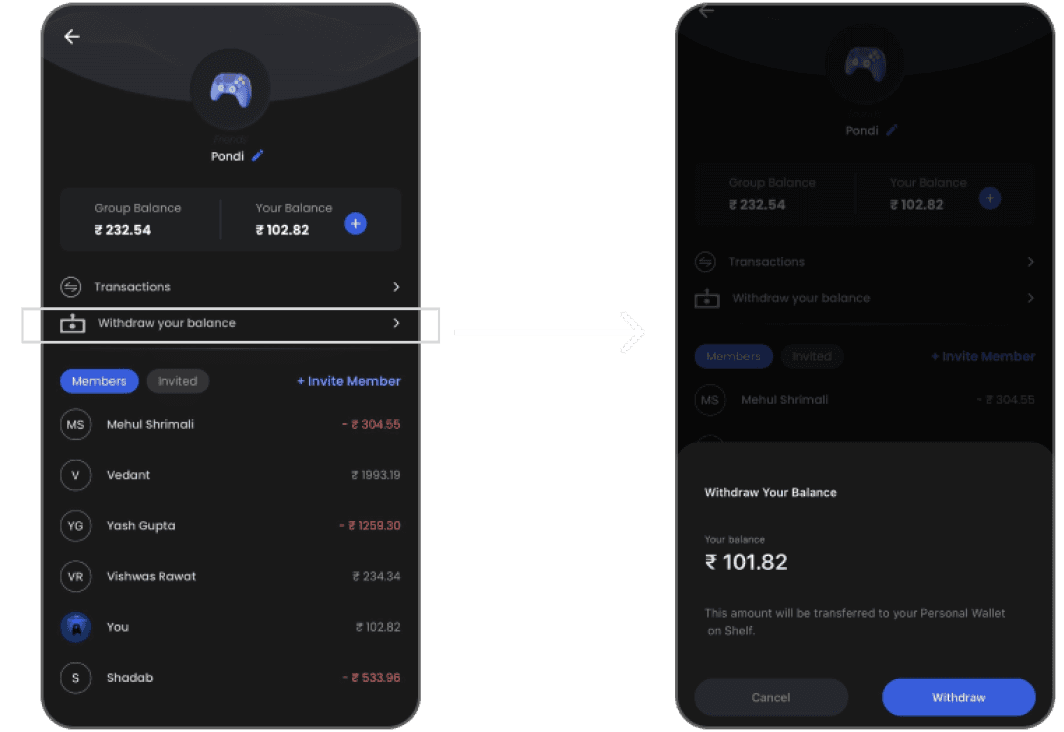
The amount will be transferred to your personal wallet.
Move to step 3 to withdraw amount to your bank account
Note: If you have Rs 1 remaining in your share and unable to withdraw the amount then contact support ( +91-8904676505 or support@shelfpay.in/help@shelfpay.info)
Case 2: Group Balance Less Than Your Balance
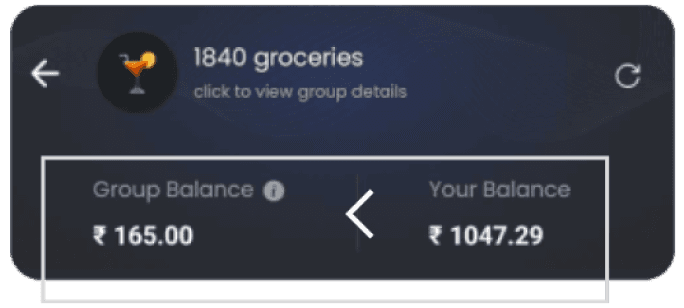
Tap on your Group name to view group details
Check the other group members balance.
Ask group members who have negative balance to clear their -ve balance by adding money in the Group.
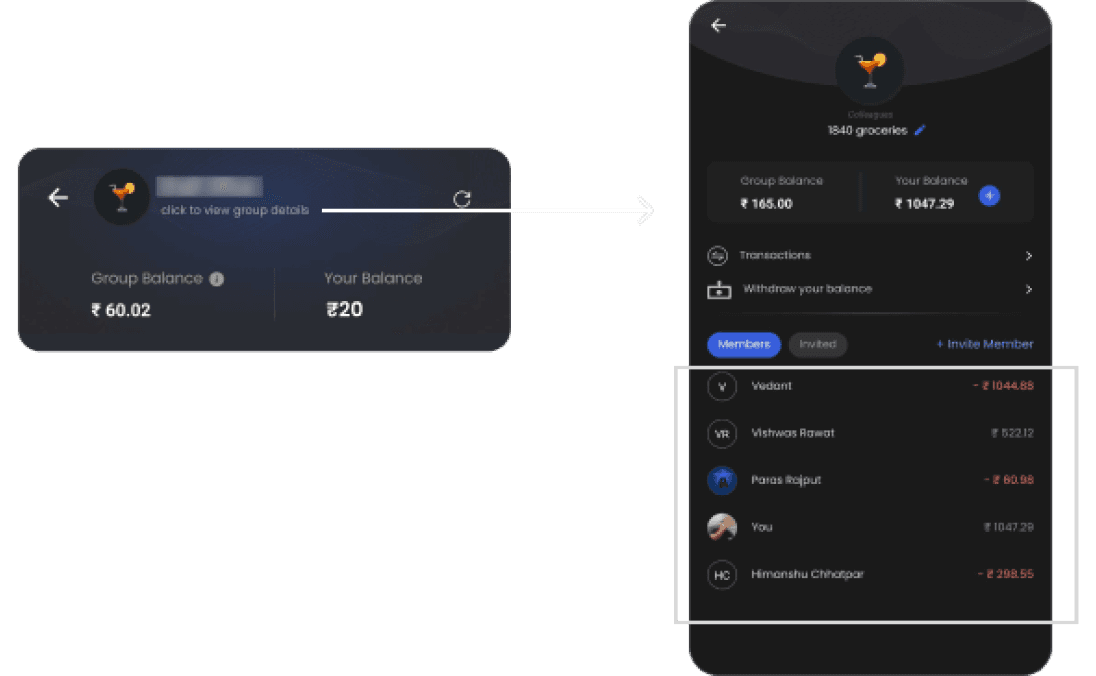
After they add money to the group balance, you can withdraw your balance from group details section.
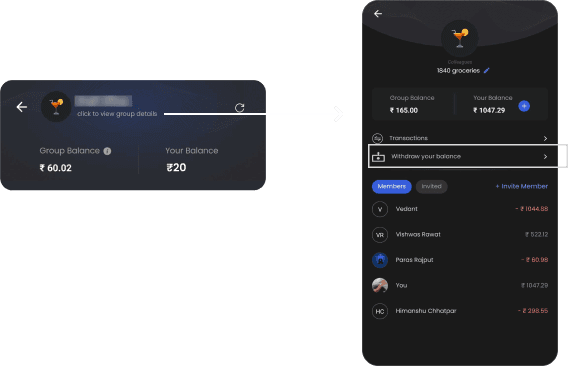
Click “Withdraw your balance”
Click “Withdraw” to transfer money to personal wallet.
The amount will be transferred to your wallet.
Refresh to see updated balance.
Move to step 3 to withdraw amount to your bank account
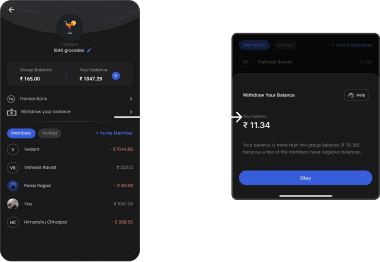
Step 3: Withdraw Amount from “Your Wallet”
Tap on "Your Wallet" from Home Screeng.
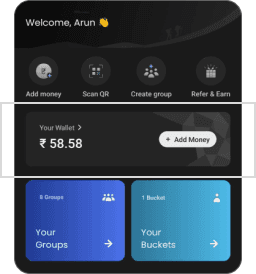
Tap on the "Pay" button and choose “Bank Transfer”.
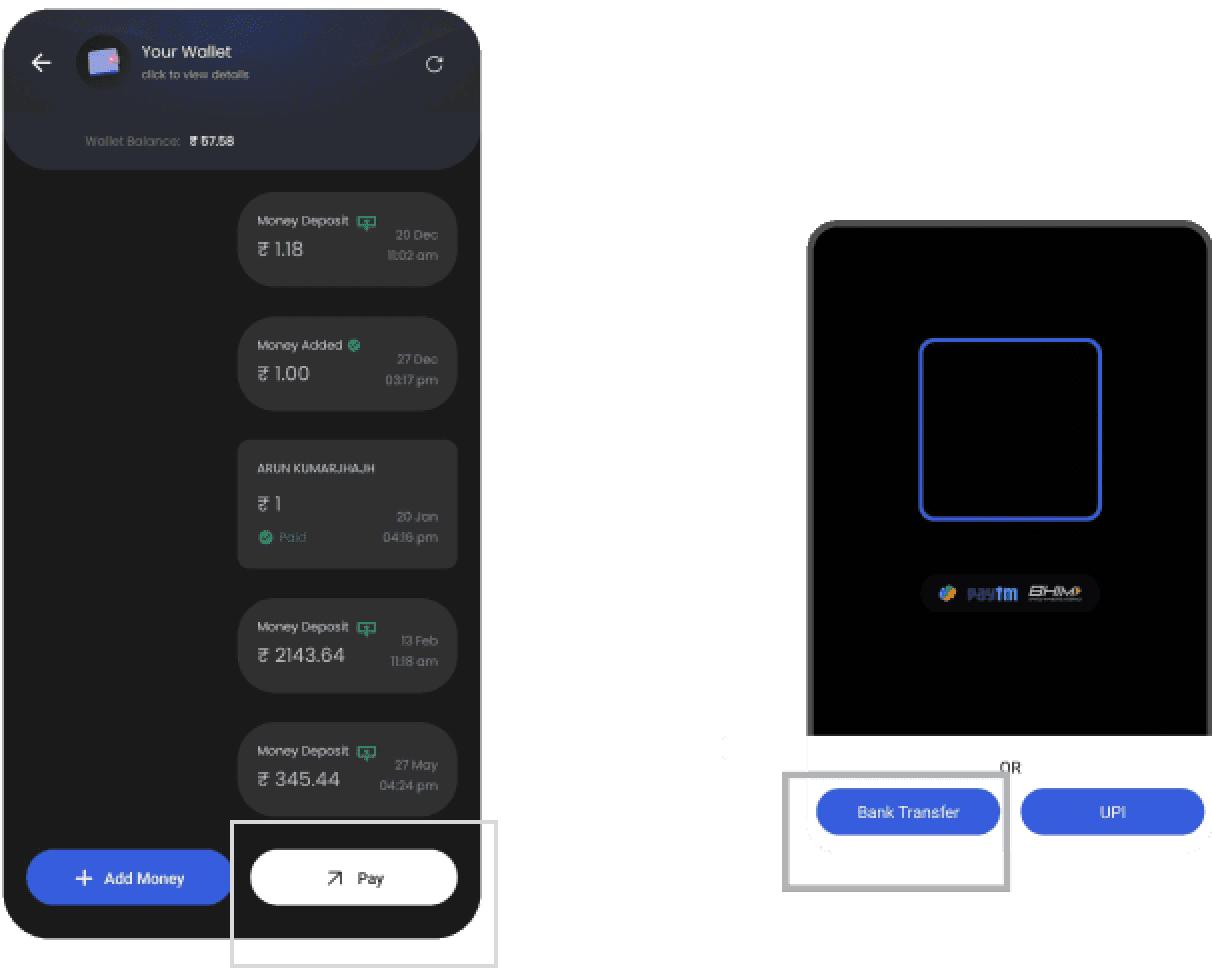
Add your bank details ( Account number, IFSC, Name ) and transfer the money to your bank account.
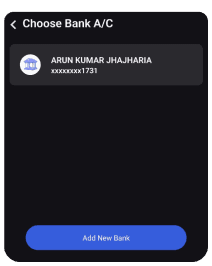
Step 4: Withdraw money from buckets
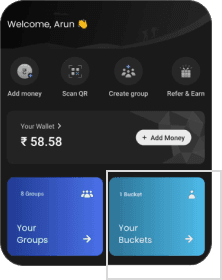
Tap on "Your buckets".
Click on the "Pay" button.
Choose "Bank Transfer".
Please withdraw your money with above steps
OR
You can fill the consent form for Smooth Migration
Consent Form: https://openinapp.link/Shelf-Consent-Form